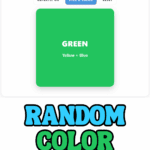Random Color Generator
This free Random Color Generator is perfect for homeschool lessons, preschool classrooms, or just adding a playful twist to learning at home.
With one click, kids see a big, bold color box along with its name and how it’s made (like “Pink = Red + White”).
It’s a simple tool you can use for art projects, science lessons about mixing colors, or quick brain breaks that keep little learners engaged.
Random Color Generator
Types of Colors for Kids to Learn
Our free random color generator includes 25 different colors for children to explore, from the basic primaries to neutrals. Exploring these categories helps kids connect art and early science while learning how colors mix and appear in the world around them.
Primary Colors
The building blocks of all other colors. Kids can’t mix to create these, they’re the starting paints.
- Red
- Yellow
- Blue
Secondary Colors
These are made by mixing two primaries together. A great activity is to let kids try mixing paints and see the results.
- Orange = Red + Yellow
- Green = Yellow + Blue
- Purple = Blue + Red
Tertiary Colors
These are “in-between” shades created by mixing a primary color with a secondary color. They help kids see how the color wheel connects.
- Red-Orange = Red + Orange
- Yellow-Orange = Yellow + Orange
- Yellow-Green = Yellow + Green
- Blue-Green = Blue + Green
- Blue-Purple = Blue + Purple
- Red-Purple = Red + Purple
Neutral Colors
These colors don’t usually appear on the rainbow, but they’re everywhere in daily life. Great for teaching kids about balance and contrast.
- Brown = Mix of all three primaries (or Orange + Blue)
- Black = All colors mixed / absence of light
- White = Absence of pigment / all light combined
- Gray = Black + White
Common Everyday Colors
These are popular shades kids often notice in clothes, toys, and nature. Great for scavenger hunts or coloring activities.
- Pink = Red + White
- Light Blue (Sky Blue) = Blue + White
- Light Green (Lime) = Green + Yellow (or Green + White)
- Turquoise = Blue + Green
- Teal = Blue-Green + Black
- Peach = Orange + White
- Navy = Blue + Black
- Maroon = Red + Black
- Beige = Brown + White
- Olive = Green + Brown (or Green + Black)
5 Fun Ways to Use the Color Generator
- Color of the Day Challenge – Spin the generator each morning to pick a “focus color.” Kids can wear it, draw with it, or go on a scavenger hunt around the house or classroom.
- Art Inspiration – Use the chosen color as the starting point for a drawing, painting, or craft project. For example, if “Green” comes up, kids could paint a garden, jungle, or frog.
- Learning Through Sorting – Generate a color, then have kids sort toys, crayons, or blocks into groups that match. Great for younger learners working on color recognition.
- Creative Writing Prompt – Spin for a color and challenge kids to write a short story, sentence, or poem that includes that color. (Example: “A magical purple dragon guarded the castle.”)
- Team or Turn Chooser – Instead of names, assign colors to kids or groups. Spin the wheel to see whose turn it is or which team goes first.
If you’re doing art projects, you can also build a simple color palette by spinning several times in a row. Kids love seeing how the colors work together, and you can even explore gradients (like blending blue into green to make teal).
Free Printables to Pair With the Color Generator
- Alphabet Coloring Pages (A–Z) – Kids can spin a color and use it to decorate their letter of the day.
- Color by Number Worksheets – Perfect match! Let the generator decide which color crayon to start with.
- Preschool Tracing Worksheets – Have kids trace letters, numbers, or shapes in the generated color.
- Color Purple Worksheet – A preschool-friendly printable with grapes, eggplants, balloons, and tracing practice to help kids recognize and explore the color purple.
- I Know My Colors Worksheet – Three interactive pages that teach preschoolers to match colors with real objects, crayons, and balloons while strengthening early vocabulary and motor skills.
- Colors Worksheets – Six preschool worksheets focusing on red, blue, green, yellow, orange, and pink. Each page includes a big color splat plus themed images (like fire trucks, frogs, or balloons) for easy recognition.
- My Favorite Color Worksheet – Lets kids express their preferences by coloring, drawing, and writing about their favorite color.
FAQ About the Random Color Generator
Yes. Each time you click, the generator uses a random calculation to display a color. It can’t be rigged or predicted, so kids always get a fair surprise.
We’ve included all the basics kids need to learn, primary, secondary, tertiary, neutral, and everyday colors. From Red and Blue to Peach, Navy, and Olive, the generator covers classroom standards and fun extras.
Absolutely! The tool works on desktop, tablet, or phone. Teachers often project it on a big screen, while homeschool parents use it on a tablet or laptop with younger learners.
Nope. The color picker runs directly in your browser. No log-ins, no downloads, and no extra apps required.
Yes. The big color box and simple buttons make it kid-friendly. Preschoolers can click to spin for colors independently, while older children can use it to guide art projects or group activities.
Yes. This tool doesn’t collect or store anything, all spins happen locally in your browser. It’s safe to use on shared devices at school or at home.
RGB stands for Red, Green, Blue. It’s how computers and screens show colors by mixing those three light values. For example, bright red is RGB (255, 0, 0).
HSL means Hue, Saturation, and Lightness. Think of it like a color wheel:
Hue = the basic color (red, blue, green, etc.)
Saturation = how strong or dull the color looks
Lightness = how bright or dark it is
HSV is similar, but stands for Hue, Saturation, and Value. Designers sometimes prefer it for picking colors because “value” focuses on brightness.
Hex Code Reference for the Random Color Picker
Here’s a quick lookup table for all the colors included in this generator. Teachers, homeschool parents, and designers can use these hex codes for digital projects, Canva activities, or printables.
| Color | Formula | Hex Color Code |
|---|---|---|
| Red | Primary | #FF0000 |
| Yellow | Primary | #FFFF00 |
| Blue | Primary | #0000FF |
| Orange | Red + Yellow | #FFA500 |
| Green | Yellow + Blue | #008000 |
| Purple (Violet) | Blue + Red | #800080 |
| Red-Orange | Red + Orange | #FF4500 |
| Yellow-Orange | Yellow + Orange | #FFB733 |
| Yellow-Green | Yellow + Green | #9ACD32 |
| Blue-Green (Cyan/Teal) | Blue + Green | #20B2AA |
| Blue-Purple | Blue + Purple | #6A5ACD |
| Red-Purple (Magenta) | Red + Purple | #C71585 |
| Brown | Mix of primaries / Orange + Blue | #8B4513 |
| Black | All colors mixed / absence of light | #000000 |
| White | Absence of pigment / all light | #FFFFFF |
| Gray | Black + White | #808080 |
| Pink | Red + White | #FFC0CB |
| Light Blue (Sky Blue) | Blue + White | #87CEEB |
| Light Green (Lime) | Green + Yellow | #32CD32 |
| Turquoise | Blue + Green | #40E0D0 |
| Teal | Blue-Green + Black | #008080 |
| Peach | Orange + White | #FFDAB9 |
| Navy | Blue + Black | #000080 |
| Maroon | Red + Black | #800000 |
| Beige | Brown + White | #F5F5DC |
| Olive | Green + Brown (or Green + Black) | #808000 |
Last Updated on 21 October 2025 by Clare Brown