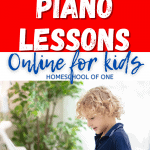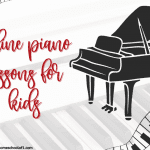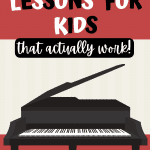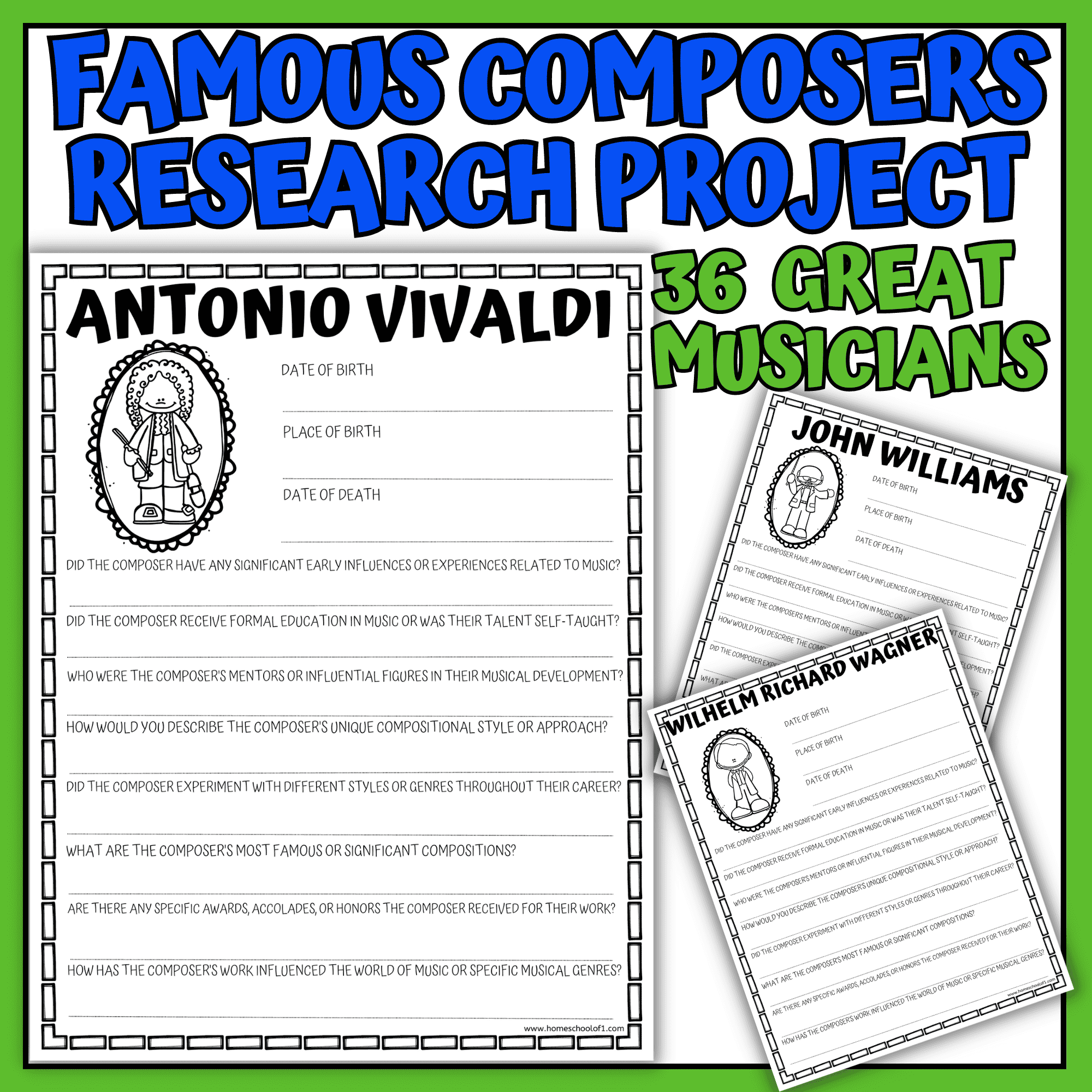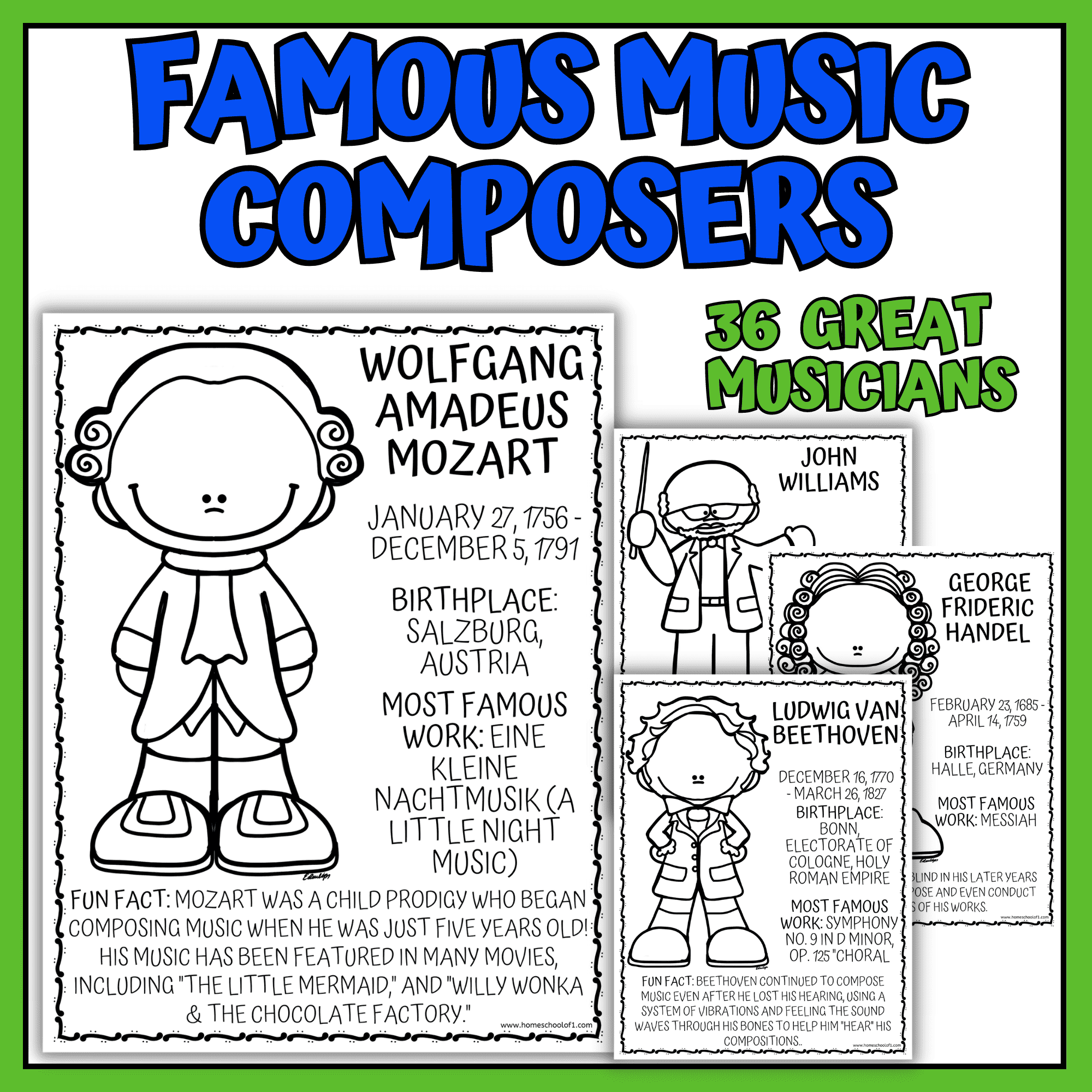Online Piano Lessons for Kids | What Really Worked for Us
Online piano lessons for kids have been a huge part of our homeschool journey over the last several years. We’ve tested over a dozen platforms with my son, some were fun but short-lived, others genuinely helped him build skills, confidence, and a love for music.
This guide is based on our real experience using these programs at home, from structured video courses to gamified apps and live lessons.
If you’re looking for a full curriculum approach, we’ve also put together our favorite homeschool music programs that cover theory, composition, and more.
I’ll walk you through what actually worked (and what didn’t), which ones are best for different ages and learning styles, and what to expect before you commit, whether you’re looking for free resources or full programs.
If you’re trying to choose the right fit for your child, this comparison breaks down the best online piano programs for kids, what sets each one apart, and which were worth sticking with long-term.

**This post may contain affiliate links. As an Amazon Associate and a participant in other affiliate programs, I earn a commission on qualifying purchases.**
Hoffman Academy
Hoffman Academy was the first online piano lesson that truly worked for us. The videos are short, friendly, and easy to follow, which helped my son stay focused and actually enjoy learning.
What sets it apart is how it mixes songs with music theory, rhythm, and technique, without feeling dry. We started with the free tier, but the premium plan added practice tools, sheet music, and games that really supported independent learning.
Best for: Ages 5–12, visual learners, families who want structure without pressure
What we liked: Well-paced lessons, strong focus on fundamentals, free access to core content
What to know: Some younger kids may need light parental guidance at first
Piano Marvel
Piano Marvel worked well when my son wanted more structure and measurable goals. The program gives instant feedback as kids play, which helped him spot and fix mistakes without needing me to step in.
It feels more formal than some others, so it’s better suited to kids who are motivated by levels, scores, and consistent progress. The sight-reading tests and built-in practice tools were especially helpful as he got more confident.
Best for: Goal-oriented learners, ages 8+, kids who thrive on routine
What we liked: Real-time feedback, progress tracking, strong focus on reading music
What to know: Interface is more serious, so may not be ideal for younger kids
Simply Piano by JoyTunes
Simply Piano was a hit when my son wanted something more like a game than a traditional lesson. It listens as your child plays and gives real-time feedback, which kept him engaged and motivated to level up.
The app works best with a keyboard connected to a tablet or phone. It’s fast-paced, colorful, and ideal for kids who enjoy earning badges or unlocking new songs, but it can move quickly, so younger beginners might need some support at first.
Best for: Ages 7–12, kids who love apps and games
What we liked: Real-time feedback, strong visuals, fun progression system
What to know: Needs a compatible keyboard; not as focused on theory
Flowkey
Flowkey worked well as a supplement once my son had the basics down. It’s designed for students who want to focus on songs they already love, pop, classical, film scores, and more.
The interface is clean, and the video + sheet music combo makes it easy to follow. It’s not a full course, but it’s great for keeping kids interested between structured lessons or when they want to try something new.
Best for: Ages 8+, kids with some piano experience
What we liked: Huge song library, easy to navigate, great for self-led practice
What to know: Less instruction on fundamentals; better as a second resource
Outschool
Outschool was a good option when we wanted more personal connection. We tried both group and one-on-one classes, and while not every teacher was a perfect fit, the variety of styles and flexible scheduling made it worth exploring.
The live format helped my son stay accountable and gave him a chance to ask questions in real time. Many classes also covered theory alongside playing, which added extra value.
Best for: Kids who learn best with a teacher, ages 6+, families wanting live instruction
What we liked: Wide range of teachers, flexible class times, live feedback
What to know: Quality varies by instructor; takes more planning than self-paced apps
Making Music Fun
We used Making Music Fun as a supplement during quiet time or between formal lessons. It offers printable sheet music, music theory worksheets, and simple games, great for reinforcing basics without screens.
It’s especially helpful for younger kids who are just starting to explore music. While it’s not a full lesson program, the free resources made it easy to keep things light and fun.
Best for: Ages 5–10, early learners, families looking for free extras
What we liked: Printable activities, accessible for beginners, zero cost
What to know: Not a structured course; best as support, not a standalone
Merriam Music
Merriam Music felt more like a traditional piano studio brought online. The trial lesson helped us get a feel for their teaching style, which focuses heavily on technique, creativity, and long-term development.
It’s a better fit for kids who do well with consistent structure and a classical approach. While it wasn’t the right match for us long-term, I appreciated the depth of instruction and teacher support.
Best for: Ages 8+, students who thrive with routine and formal instruction
What we liked: Trial lesson option, strong emphasis on technique and musicianship
What to know: More traditional tone; not ideal for casual learners
Playground Sessions
Playground sessions takes a “learn by playing” approach that clicked with my son once he had some basics down. The program uses popular songs and real-time feedback to build skills while keeping things fun.
Co-created by Quincy Jones, it focuses less on drills and more on developing musicality through songs your child will recognize. My son liked watching his accuracy scores improve as he practiced.
Best for: Ages 8+, music-motivated learners, kids who love pop and film music
What we liked: Strong song library, live feedback, motivating scoring system
What to know: Less focus on theory; works best with a compatible keyboard

Piano For All
Piano For All felt more like a self-paced coursebook with video lessons. It covers a wide range of styles, classical, jazz, blues, and is designed to build both playing and improvisation skills.
We used it when my son was a bit older and ready to move beyond beginner material. It’s less playful than other programs but great for independent learners who want depth and variety.
Best for: Ages 10+, teens, kids ready for more advanced material
What we liked: Broad music style coverage, good value, encourages creativity
What to know: Heavier on reading and self-guided work; less engaging for younger kids
Musiah
Musiah uses an AI-powered virtual teacher that gives detailed feedback as your child plays. It felt surprisingly interactive, with the program correcting mistakes and encouraging progress in real time.
It was a bit intense at first, so it’s better for kids who enjoy structure and aren’t easily frustrated. For the right learner, it offers a very complete and focused way to build strong technique and reading skills.
Best for: Ages 9+, kids who respond well to structure and feedback
What we liked: Real-time corrections, clear progression, full curriculum
What to know: Fast pace and detailed feedback may overwhelm beginners
Famous composers research projectFamous music composers coloring pages
Piano Nanny
Piano Nanny was a solid starting point when we wanted a completely free, no-frills option. The site is older, but the lessons are clear, well-sequenced, and surprisingly effective for beginners.
It’s all text and audio-based, so it’s not as visually engaging, but for kids who are just starting out, or for families wanting to test the waters, it’s a useful introduction.
Best for: Beginners on a budget, ages 10+, families wanting a simple start
What we liked: 100% free, solid instruction, easy to follow
What to know: Outdated design, may not hold younger kids’ attention
Piano Lessons 4 Children
Piano Lessons 4 Children is designed specifically for younger kids just starting out. The lessons are short, simple, and build up gradually, which worked well when we were first exploring piano with minimal pressure.
While we didn’t use it long-term, it’s a helpful resource if your child is new to music and you want to try something free and easy to navigate.
Best for: Ages 5–8, early learners, parents introducing piano at home
What we liked: Clear instructions, gentle pace, child-friendly design
What to know: Limited depth; better as a first step than a full curriculum

Zebra Keys
Zebra Keys was one of the first free resources we tried. The site looks simple, but it covers core piano concepts clearly, especially note reading and keyboard familiarity.
The interactive tools were helpful when my son was learning to recognize notes on the staff. It’s not flashy, but it’s a good supplement for beginners needing extra theory or reading practice.
Best for: Ages 7–10, kids learning note reading, families wanting free support
What we liked: Free access, solid basics, useful theory tools
What to know: Outdated design; better as a supplement than a full course
Great Bend Center for Music
Great Bend Center for Music offers virtual group lessons that focus on creativity and connection. It’s less about rigid instruction and more about exploring music together in a supportive environment.
We didn’t use it regularly, but I liked the gentle teaching style and community feel. It’s a nice option if your child thrives with group interaction and a more relaxed, expressive approach to learning.
Best for: Ages 6–10, kids who enjoy group learning, creative learners
What we liked: Emphasis on creativity, welcoming atmosphere, live interaction
What to know: Less structured; not ideal for those seeking a full curriculum
Final Tips for Success at Home
Sticking with online music lessons takes consistency, but it doesn’t have to be rigid.
We’ve had the most success with short daily habits, letting my son explore different styles, and offering low-pressure encouragement.
A decent keyboard and occasional breaks from reading music (like apps or improvising) helped keep it fun and sustainable.
Last Updated on 3 July 2025 by Clare Brown