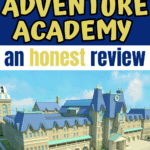Adventure Academy Review: Is It Worth It for Homeschoolers?
When we first tried Adventure Academy, I wasn’t sure if it would actually count as learning or just screen time with a nicer label.
After using it in our homeschool for more than a year, I can honestly say it’s become one of our favorite supplements for ages 8–13.
Developed by the same team behind ABCmouse, it turns academic subjects into quests, challenges, and games that keep older kids engaged.
In this updated Adventure Academy review, I’ll share how we use it in our homeschool routine, what my son enjoys most, and where it falls short, so you can decide whether it’s really worth adding to your learning lineup.

**This post may contain affiliate links. As an Amazon Associate and a participant in other affiliate programs, I earn a commission on qualifying purchases.**
How We Use Adventure Academy in Our Homeschool
Adventure Academy isn’t a full homeschool curriculum, it’s a great supplement, but not a replacement. That said, it’s one of the few educational platforms that keeps my son genuinely engaged across multiple subjects.
If Freddie finishes a lesson early, he often chooses between reading or logging into Adventure Academy (and nine times out of ten, the app wins). On long Fridays, when we’re both a bit burnt out, I’ll let him swap out his core 6th grade work for time in the game. It still feels like learning, just more relaxed.
It’s also a lifesaver on days when I’m working and can’t jump in to help right away, he can explore lessons, complete quests, or review material independently. For families with multiple kids, it’s a great way to keep older ones busy while you focus on the younger learners.
Even during homeschool breaks, he’ll keep playing. It’s our compromise for screen time that feels fun but still productive.
Why We Love Adventure Academy
There are plenty of reasons we enjoy Adventure Academy, but these are the main ones that make it stand out in our homeschool:
1. Safe chat options. Kids can connect with friends using standard chat (with automatic filters), limited chat with preset messages, or no chat at all, which is what we use.
2. Motivating rewards. Completing quests earns coins that can be spent on accessories or upgrades, adding a sense of achievement without feeling like mindless gaming.
3. Helpful parent dashboard. The parent section shows how much time your child spends playing, what lessons they’ve completed, and which topics they’ve explored.
4. Social play features. Learners can wave, dance, or battle with other players in a monitored environment. Even with chat turned off, my son enjoys teaming up and friendly competition.
Overall, Adventure Academy manages to balance fun, independence, and genuine learning, which is why it’s become part of our regular homeschool routine.
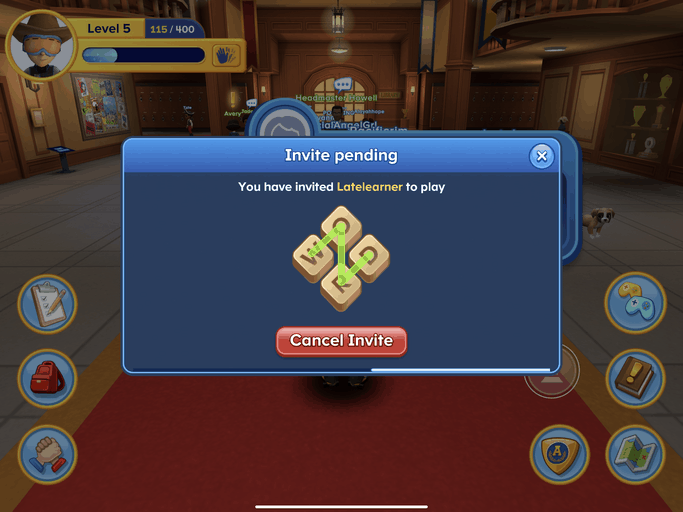
Adventure Academy Lessons and Learning Content
The lessons inside Adventure Academy genuinely surprised me. One day I was sitting next to Freddie while he took the Greek and Latin roots class, and I’ll admit, I learned a few things too! The content goes deeper than most educational games, mixing videos, readings, and activities that actually reinforce what’s taught.
We both especially enjoyed the language sections that referenced Britain, and Freddie loved exploring the related books afterward. After one Greek lesson, he discovered a graphic novel on Greek gods, and immediately connected it to superheroes like Thor and Loki. After Latin, he found Star Wars titles and spent ages reading.
I also appreciated how the lessons linked to additional materials, from comics to short stories, so the learning continued beyond a single quest. It’s this mix of structure and freedom that makes Adventure Academy stand out. Freddie gets to follow his interests, and I get to see him reading and thinking independently.
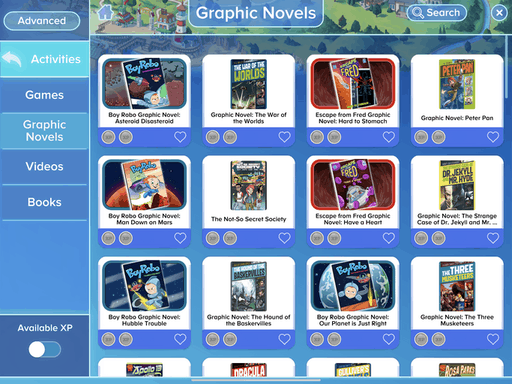
Adventure Academy Reviews
Now that I’ve covered how we use Adventure Academy and why it fits our homeschool, here’s a closer look at what it actually offers, from both my son’s point of view and mine.
Student Adventure Academy Review
For my 11-year-old, the best part is the freedom. He can explore anywhere on the map, take on quests that interest him, and customize his own avatar and house. As he completes lessons and activities, he earns coins to unlock accessories, which makes it feel more like a game than schoolwork.

He especially enjoys that some of the videos feature real people instead of cartoons, and the humor keeps him engaged. His words: “I really enjoy it. I like the games, exploring the map, and battling with other students.”
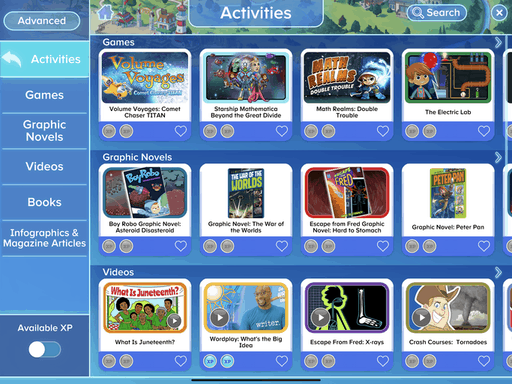
That mix of choice and play keeps him motivated to keep learning – even on days when he’s not technically “doing school.”
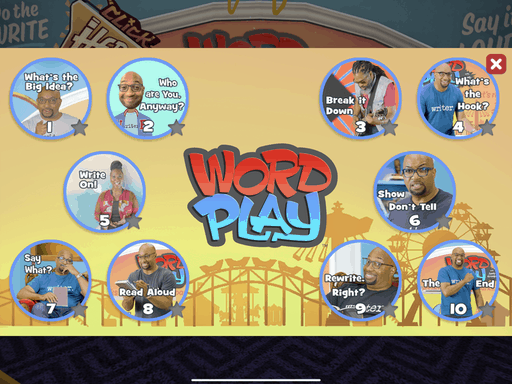
Parent Adventure Academy Review
From my perspective, the real value lies in how academic it actually is beneath the fun. I appreciate that the lessons are structured but still flexible, and that I can monitor progress through the parent section.
I also like being able to adjust chat settings. We usually keep it off, but the limited-chat option feels like a safe middle ground.
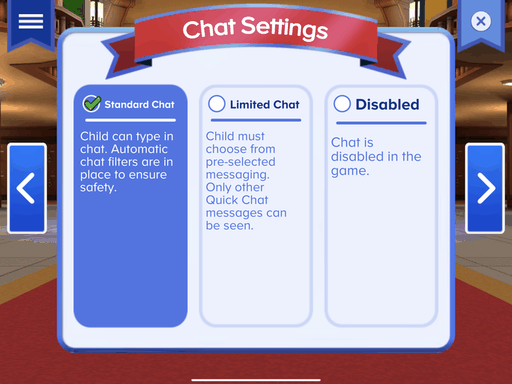
When we first tried it, I worried he might be too old, but the advanced track has kept him challenged. I even learned a few things myself during the Latin and Greek roots lessons! It’s a rare program that manages to entertain kids while genuinely teaching.
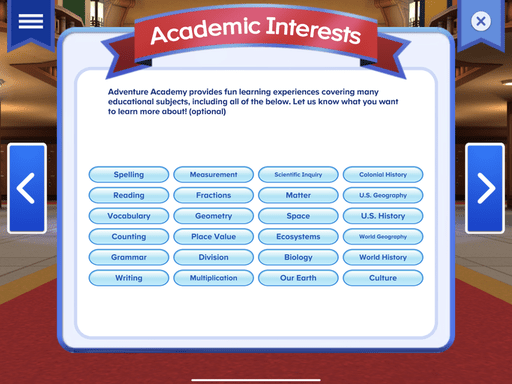
I also love the built-in search tool. Type “history,” and it pulls up related books, graphic novels, and activities. Seeing Freddie dig into Star Wars–themed reading after a lesson still makes me smile.
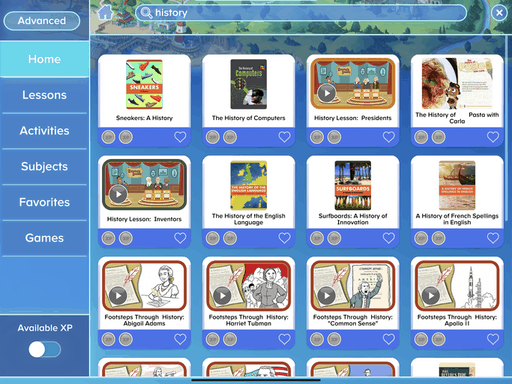
At its price point, Adventure Academy is easily worth it. It bridges that tricky gap between gaming and learning, no battles over screen time, no guilt about wasted hours, just meaningful play that supports what we’re already doing in homeschool.
Adventure Academy Cost
One of the best things about Adventure Academy is that you can try it free for 30 days before committing.
After the trial, the subscription costs $12.99 per month or $59.99 per year if you choose the annual plan, which works out to about half the price.
There’s no long-term contract, and cancellation is simple through the Parent Section under My Account – Cancellation.
If you’re homeschooling multiple ages, here’s how it compares to other programs we’ve used:
- ABCmouse (ages 2–8) is from the same company and is a better fit for early learners. You can read more in our full ABCmouse review.
- Night Zookeeper is another online learning platform we’ve tested and liked for writing and creativity. You can see our honest Night Zookeeper review for details on how that one works.
Last Updated on 31 October 2025 by Clare Brown