25+ Best Alexa Games for Kids: Alexa Homeschool My Child!
Alexa homeschool my child! I know I wish this was possible some days! Check out our absolute favorite Alexa games for kids that will definitely help mom out!
I already knew Alexa was great but since my son got one from Santa I thought I would look for the best Alexa kids skills that we could use in our homeschool.
Sometimes, we have had a hard day! I mean, don’t we all? So I thought I would find the best Alexa skills for kids and skills to help with their homework.
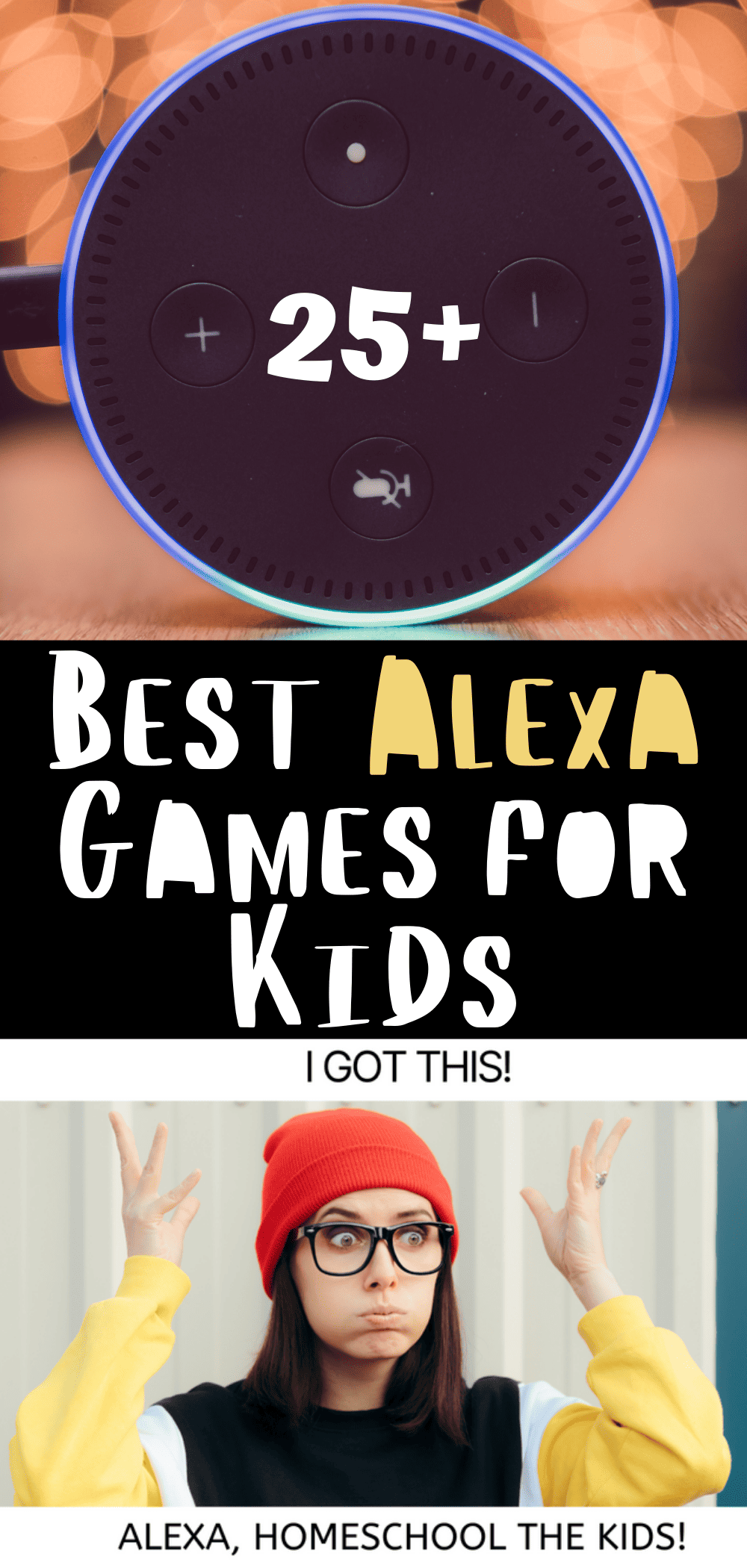
**This post may contain affiliate links. As an Amazon Associate and a participant in other affiliate programs, I earn a commission on qualifying purchases.**
As my son is homeschooled I am always on the lookout to find fun ways of learning in the house.
So what better way than his new gadget, the Echo Dot?
Alexa kids games
Animal Workout – If you need a “brain break,” a way to get the wiggles out, or just a quick reset to your day, Animal Workout will do the trick! Kids are told to become different animals while getting exercise. Alexa will offer up encouraging words as they go along to also boost motivation and confidence. Enable by saying, “Alexa, open Animal Workout”.
Chompers – Brushing your teeth doesn’t have to be a chore. Chompers walks your kids through the correct brushing technique while keeping them entertained. Alexa will tell jokes, teach your kids about tooth bacteria and play fun music while your young ones brush, with separate routines customized for morning and night brushing. Enable by saying, “Alexa, start Chompers from Gimlet”.
Jeopardy! – Older children will enjoy testing their knowledge with Jeopardy! This is an American quiz show that questions that don’t make it to air. On the Echo Show and Echo Spot, you’ll even see the questions written in the background. Just remember to answer in the form of a question. Enable by saying, “Alexa, play Jeopardy!”
Animal Game – Alexa will ask you to think of an animal, and then ask a series of questions to try and figure out what animal you have in mind. Enable by saying, “Alexa, start Animal Game“.
The Magic Door – is an Alexa-powered interactive adventure game with original stories. You can tell Alexa what choices to make as you explore a magical land with various regions, including a forest, sea, garden and castle. You will collect hidden items, solve riddles, and help magical creatures. Enable by saying, ‘Alexa, open the magic door‘.
Daily Dinosaur – When asked, Daily Dinosaur will randomly select a dinosaur from a list of over 1000 species and provide a brief description. Enable by saying, ‘Alexa Open Daily Dinosaur’.
Curiosity – delivers the most interesting facts and perspectives that ignite your natural curiosity and keep your brain sharp. Let Alexa surprise you with in-depth knowledge of thousands of subjects from history and art to science and technology. Enable by saying, “Alexa, open Curiosity.”
Top 8 Alexa skills for kids
Before I went into all of the Alexa skills we use in our homeschool, I wanted to share the best we use.
- Question of the Day
- The Magic Door
- Amazon Math is great for math practice for kids in grades K-5
- Spelling Bee
- Weather
- Weird Science
- Translated
- This Day in History
Alexa math games
If you are homeschooling check out the best secular math curriculum.
Math Mania – Math Mania provides a variety of game modes including addition only, subtraction only, multiplication only, division only, algebra only, fractions only, money only, or really challenge yourself and play the everything mode! Activate this skill by saying, “Alexa, ask Math Mania to play.”
The Queens Mathematician – Mischievous elves have kidnapped the Tree Queen, and she can only be rescued if you, her best mathematician, unlock the charms that are keeping her hidden. Kids 6-8 use early elementary maths facts, solve word problems, and stretch their imaginations and vocabularies in a quirky treehouse castle full of surprises and kid-friendly humor. With thousands of possible combinations, kids can play again and again without encountering the same game twice. Enable by saying, “Alexa, Open THE Queen’s Mathematician”.
1-2-3 Math – Challenge your elementary computing skills including addition, subtraction, multiplication, division, comparison, etc. There are three modes easy, medium, and hard with increasing levels of difficulty. Your challenge can be saved throughout the day, so it’s easy to stop and start the challenge whenever you have a few minutes in your day. Enable by saying, “Alexa, Open one two three”.
Learn Times Tables – Learn your multiplication times tables. The basic usage allows you to choose a number and have Alexa read out the multiplication times tables for that number from 1 to 10. Enable by saying, ”Alexa, open Learn Times Tables’‘.

Alexa homeschool my child
Amazon Storytime – Turn any time into Storytime with Amazon, a free Alexa skill for kids age 5-12. Explore a collection of more than 100 short stories. Enable by saying, “Alexa, open Amazon Storytime“.
Spelling Assistant – lets you find out how to spell any word you want some help with. Just ask the Spelling Assistant how to spell your word and it will respond with the answer. Enable by saying, ‘‘Alexa, ask Spelling Assistant to spell xxxxx for me’.’
If you are looking for the best homeschool spelling curriculum check out my recent post.
Word of the Day – Word of the Day teaches you a useful word, its definition, etymology, and gives you examples of how to use it in a sentence. A new word each and every day! Enable by saying, “Alexa, what’s my Flash Briefing?”
Best Alexa news skills
Question of the Day – Every day, Question of the Day poses a new trivia question for you to respond to, from arts and entertainment to literature and science. Question of the Day is a great way to both test and improve your cultural literacy. Collect points and hear how others have answered. Enable by saying, ‘‘Alexa, ask Question of the Day.’‘.
National News – Listen to the national news. Enable by saying, ‘‘Alexa, what’s in the news?’.’
Alexa Weather – As part of your Flash Briefing, Alexa will provide a brief update on the current weather conditions and the forecast for the day. Enable by saying, ‘‘Alexa, what’s in the news?’.’
Can Alexa teach me a language?
Absolutely, check out our favorite Alexa skills. If you are homeschooling check out our post on the best homeschool second language curriculum.
Learn Greek & Latin Root Words – Did you know that over 60% of English words have a Latin or Greek root word? This skill provides a Greek or Latin root word, the definition of that word, and examples of English words where you’ll find the Greek or Latin root. Get started by saying, “Alexa, teach me root words.”
Translated – Use the Translated skill to ask Alexa to translate short sentences FROM ENGLISH into 37 languages. Alexa will read out the translation for you so you can learn how to pronounce it.
After the skill replies, you can say “Slow Down” if you want to listen to the translation again more slowly. You can also say “Repeat” and it will repeat the translation. Enable by saying, ‘Alexa open Translated’.

Alexa science games for kids
Check out the best homeschool science curriculum
Science Questions Answered – is the perfect flash briefing for those learning about science and still, have lots of questions. What is a black hole? Where is the moon in the daytime? These kinds of science questions are exactly what we are here to help you answer. Enable by saying, “Alexa, what’s my Flash Briefing?”
Weird Science – This skill tells the user a series of random weird science facts on a variety of topics. Each fact is fun to know and hard to believe. Enable by saying, “‘Alexa, open Weird Science'”.
Alexa history skills
If you are looking for the best history homeschooling curriculum check out our latest post.
This Day in History – Check-in daily to find out about the historical events that happened on this day and every other day of the year. Come back each day and hear the top historical event of the day. Use the phrase, “Alexa, launch This Day in History,” to get started.
History Facts – Delivers fun historical facts. Just say “Tell me a fact” and the rest is, dare I say, history. Enable by saying, “‘Tell me a history fact’.”
Alexa Skills for Geography
If you are looking for the top homeschool geography curriculum check out my latest post.
NASA Mars – Ever wonder what the rovers on Mars are doing? Here’s your chance to ask NASA Mars. Use the NASA Mars skill to learn about Mars and get the latest rover updates directly from NASA. Mission team members write updates weekly. Say, “Alexa, open NASA Mars,” to check on the “red planet”.
National Geographic Geo Quiz – Put your geography knowledge to the test with this skill. Six new questions are released every day. Enable by saying, “Alexa, play Geo Quiz.”
What are your favorite Alexa games for kids? Please let me know in the comments below and I will add them to my list. I hope you have enjoyed our Alexa Homeschool my child post!
Last Updated on 8 April 2025 by Clare Brown

I love all of these! Thank you for sharing them, my 4 and 6 year old boys will love trying these out ?
Hi. I’m just a hobbyist skill developer, but have a couple of kids games available that may be of interest to your readers. I won’t pretend they are educational though… 🙂
The most popular one is called “Silly Stories”. It lets the child choose a few words (name, colour, animal etc) and then plays them a fun short story using their inputs.
The other one is called “The Zoo Game” and aimed slightly older (5+). It allows you to take over as boss of a zoo for the day, and try to handle various questions posed by your zoo keeper employees!
If you or your readers have any feedback it would be much appreciated. Sadly Alexa skills are not very easy to review, and so despite quite a lot of usage it’s hard to find a way to know what i should be doing to make them more fun for the kids playing.